A Guide on How to Use Wireless Chargers
Every day, people are exposed to new technologies and gadgets that are meant to simplify modern living. One of the best gadgets to have achieved widespread popularity is the wireless charger. The last few years have seen people installing wireless chargers inside their homes, businesses installing wireless chargers in their establishments, and so much more. If you’re not familiar with them or haven’t used one yet, it can be substantially more convenient to switch to a wireless charger. But what exactly is a wireless charger and how do you use it? Read on for a guide on how to use wireless chargers on your own.
I. What is wireless charging?
Wireless charging is the technology of transferring power from a power outlet to a device without the need for a physical connector or a cable. This means that instead of plugging a device into a power source using a cable, wireless charging relies on electromagnetic fields to transfer energy. A wireless charger will usually involve a charging pad, stand, or base station where people can dock or place their mobile devices for charging. The charging pad will need to be connected to a power outlet, but a smartphone or a mobile device doesn’t need to be physically connected via cable anymore.
Currently, there are two main types of wireless charging technologies:
- Inductive Charging: This is the most common form of wireless charging. It uses electromagnetic induction to transfer energy between the coils in the pad and in the mobile device. The charging pad or base station generates an electromagnetic field, and when the device with a compatible coil is placed on the pad, it induces an electric current in the receiving coil. This charges the battery of the device.
- Resonant Charging: This technology, on the other hand, allows for more flexibility in the placement of devices on the charging surface. It uses resonant inductive coupling to transfer energy between coils tuned to the same frequency. This means that the device doesn't have to be perfectly aligned with the charging pad, but should be within proximity. This offers a bit more convenience for the users.
These modern wireless technologies are not only in single wireless chargers. They have also been integrated into some furniture and surfaces in homes and establishments. This makes it possible to charge devices simply by placing them in a designated area.
II. How to use wireless chargers
Wireless chargers are commonly used for smartphones, smart watches, earphones, and other small electronic devices. Because of their convenience and versatility, wireless chargers are becoming more and more popular among the masses.
Using a wireless charger for yourself is straightforward, but it may also require a few factors you need to check and consider.
Here are a few steps on how to use wireless chargers:
- Ensure device compatibility - First, you need to check if your device supports wireless charging. Many modern smartphones, smartwatches, and other devices come with built-in wireless charging capabilities. If your device is compatible, it should have a symbol or mention wireless charging in its specifications. If not, you won’t be able to charge your device with a charging pad.
- Get or use a compatible wireless charger - Next, you need to purchase a wireless charger that is compatible with your device. Wireless chargers come in various forms, such as charging pads, stands, or even built into furniture. Ensure the charger supports the same wireless charging standard as your device. The Qi standard is the most widely used.
- Connect the charger - For the setup, plug in the wireless charger to a power source using the included cable and adapter. Some wireless chargers may have a USB cable that needs to be connected to a wall adapter or a USB port on a computer.
- Place your device on the charging pad - To start charging, first ensure that the charging pad or stand is placed on a flat, even surface. Then, put your device in the center of the charging area. For optimal charging efficiency, try to align the center of the device's charging coil with the center of the charging pad.
- Check for the charging indicator - Many wireless chargers have LED indicators showing charging status. When you place your device on the charger, the LED may change color or blink to indicate charging. Some chargers also have additional features, like a light that turns off when the device is fully charged. Of course, you can also check your phone to see if it has indeed started charging.
- Wait and complete the charging - Allow your device to charge until it reaches the desired battery level. Once charged, you can simply pick up your device without dealing with any cables or trying to toggle the charging device on or off.
Wireless charging provides a lot of benefits to users. This is especially true for professionals; people who are always on the go, people with mobility issues and muscle problems, and people who want a more efficient space without all the tangling and disorganization that come with multiple chargers and cables. When you finally learn how to use wireless charging, it can be very refreshing and labor-saving.
III. What to look for in a wireless charger
While using a wireless charger sounds easy and uncomplicated, looking for a wireless charger might be a different discussion. There are several types of wireless chargers, different brands, different designs, compatibility, and more. This makes looking for wireless chargers a little more intimidating.
Here are a few things you need to look for in a wireless charger:
- Compatibility - Learning how to use wireless chargers starts with checking compatibility. Ensure that your devices are capable of wireless charging, before checking if the wireless charger is compatible with your device. If you have a phone case, you might also need to check if it allows wireless charging. You might need to remove a non-compatible phone case every time you need to charge.
- Charging Standard - Apart from general compatibility, you also need to check if your device supports the same wireless charging standard as the charger. The Qi wireless charging standard is widely adopted by most charger brands or phone manufacturers. However, some devices may use proprietary standards. Make sure you stick to the Qi-certified wireless chargers for ultimate compatibility.
- Power - Check for the power wattage of wireless chargers. It’s recommended to get a wireless charger with 10W charging. You also need to check how it can be connected to a power source. Check the port or cable, and see if it needs an additional adaptor.
- Charging Speed - Look for a charger that supports the charging speed your device is capable of. Wireless chargers may support standard charging, fast charging, or even faster standards like "Fast Wireless Charging" or "Qi 1.2." Keep in mind that the charging speed can also depend on the device's compatibility.
- Charging Stand or Base - Some wireless chargers come in the form of stands, allowing you to use your device while it charges. If this feature is important to you, look for a charger with an adjustable stand that provides a good viewing angle. There are also wireless chargers that come with a pad, meaning you have to place the device horizontally to keep it charging.
- Safety Features - It’s also best to look for safety features in a wireless charger. This includes features like overcurrent protection, overvoltage protection, charging indicator, and temperature control. These features help prevent damage to your device and ensure safe charging every time.
- Design and Build Quality - Make sure to also consider the design, build quality, and materials used in the charger. A well-built wireless charger is likely to be more durable and may offer better heat dissipation to prevent overheating during prolonged use. A good design should also fit with your preferences or your lifestyle, whether you want something minimalist or efficient.
- Price - Wireless chargers are known to be more expensive than traditional ones. Compare prices, but also consider the features and build quality offered by the charger. While you don't necessarily need the most expensive charger, extremely low-cost options may compromise on quality and impact your device’s battery life as well.
- Brand Reputation - There are several brands currently known for manufacturing wireless chargers. Make sure to consider the reputation of the brand and read reviews from other users. A charger from a reputable brand is more likely to meet safety and performance standards for wireless charging.
- Warranty - And of course, it’s best to check if the charger comes with a warranty. A warranty provides added assurance in case of any manufacturing defects or issues with the wireless charger. This will be beneficial, especially for people who are using wireless charging for the first time.
Remember these factors as you look for the best wireless charger that suits your needs. Whether you are a professional, a student, or a homemaker, it’s best to guarantee a reliable and convenient wireless charging experience for your compatible devices.
IV. How to take care of wireless chargers
Much like other gadgets, wireless chargers need to be taken care of. If you want to prolong their life and ensure safe charging every time, you need to know how to use wireless chargers and take care of them safely.
Here are a few tips and best practices for taking care of wireless chargers:
- Keep it clean - Clean the charging pad or stand regularly to remove dust, debris, or any foreign particles. Make sure to use a soft, dry cloth to wipe the surface.
- Avoid using liquids that could damage the charger.
- Avoid overheating and overnight charging - Wireless chargers can generate some heat during use. To prevent overheating, place the charger on a flat, well-ventilated surface. Avoid covering the charger or placing it on soft surfaces like beds or sofas, as this can restrict airflow. You also need to avoid charging your devices overnight. This can harm both your device and the wireless charger, reducing its life and durability.
- Check the connecting cable - Regularly check the connecting cable for any signs of wear or damage. If you notice frayed wires or other issues, you might need to replace them or contact customer service to prevent electrical problems.
- Protect from intense heat or moisture - Keep the wireless charger away from direct sunlight, and water, or other liquids. Direct sunlight can contribute to the overheating of the charger. Meanwhile, exposure to moisture can damage the internal circuitry and lead to malfunctions. If the charger does get wet, unplug it immediately and allow it to dry thoroughly before use.
- Keep proper storage - When not in use, make sure to store the wireless charger in a cool, dry place. Avoid exposing it to extreme temperatures, sunlight, or humid environments.
Remember these care tips once you get your wireless charger. These will ensure the longevity and reliability of the wireless charger, providing you with consistent and optimal charging performance.
V. What is the best wireless charger for smartphones?
There are a few brands right now that are well-known for their wireless charging solutions for smartphones and other devices. This includes Belkin, Samsung, Anker, Mophie, and more. Apple also has its wireless charger, specifically for Apple devices, known as the MagSafe Charger.
Another example would be SOLUM Group’s own Duo Wireless Charger. The Duo Wireless Charger is a cutting-edge solution with dual charging capabilities. This means that users will be able to charge two devices (one smartphone and a smartwatch) at the same time.
Here are a few features that make the SOLUM Duo Wireless Charger one of the best wireless chargers for mobile devices:
- Innovative and efficient design, with a stand for smartphones and a separate surface for smartwatches
- 10W charging output for smartphones
- 3W charging output for smartwatches
- Rapid and efficient charging
- Wide compatibility, with Qi, BPP, and ACF1.0 charging standards
- Versatile stand functionality
- Portable and travel-friendly
- Work desk efficiency and minimalism
- Bedside convenience
These are just some of the most established features of the Duo Wireless Charger that can ensure the ultimate charging convenience and efficiency. Switching to wireless chargers can be an exciting change for everyone. It’s also proof that modern technology continues to uplift modern living.
Remember to analyze each charger, its features, and how it can solve your pain points or your needs, so you can have the best wireless charger for your use.
SOLUM Marketing
Category
Keywords